Computer programs for project planning and management
Programas informáticos para la planificación y gestión de proyectos
Resumen
En este artículo se presenta un estudio comparativo de distintos softwares de planificación y gestión de proyectos con la finalidad de analizar sus características y funcionalidades dependiendo de las necesidades de cada proyecto en particular. Se ha realizado un análisis de la evolución histórica de la gestión de proyectos y sus consecuencias en la aparición de los programas software de gestión. También se analizaron las consideraciones más importantes para la selección de herramientas de gestión de proyectos. Después, se estudiaron los softwares relevantes del mercado actual, incluyendo las características de cada herramienta según las funcionalidades y limitaciones que ofrecen. Finalmente, se realizó un análisis comparativo evaluando cada software de gestión según los criterios más relevantes en la gestión de proyectos.
Palabras clave: Gestión, planificación, proyectos y software.
Abstract
This article presents a comparative study of different planning and project management software in order to analyse their characteristics and functionalities depending on the needs of each particular project. An analysis has been carried out of the historical evolution of project management and its consequences in the emergence of management software programs. The most important considerations for the selection of project management tools were also analysed. Next, the relevant software on the current market was studied, including the characteristics of each tool according to the functionalities and limitations they offer. Finally, a comparative analysis was carried out evaluating each management software according to the most relevant criteria in project management.
Keywords: Management, planning, projects, software.
Recibido/received: 23/02/2024. Aceptado/accepted: 23/04/2024.
(1) Doctor por la Universidad Miguel Hernández de Elche (UMH), máster en Ingeniería Industrial y profesor de la Universidad Isabel I (Burgos).
Autor para correspondencia: Luis Miguel Serna Jara. Email: luismiguel.serna@ui1.es
INTRODUCTION
Based on the definition of a project as “a temporary structure established to create a unique product or service (result) within certain time, cost, and quality constraints” Guide to the Project Management Body of Knowledge (PMBOK Guide, 2021), a project is considered a temporary structure because it has defined start and end. Additionally, creating a unique product or service indicates that it has not been created before, presenting a degree of uniqueness. Lastly, the outcome of a project can be a product, such as constructing a new industrial site, or a service, like consulting.
In project management, using project management software is essential to ensure the achievement of a project’s goals and milestones. Currently, large projects deal with a significant amount of data and information, so selecting the right project management software will facilitate project development and help in decisionmaking, procurement management, and stakeholder management.
The primary objective of project management software is to centralize the processes of planning, organizing, coordinating, and controlling all necessary tasks and resources for effectively and efficiently managing a project. These software tools can assist in time management, budget management, human resource management, documentation management, and problem identification, among others.
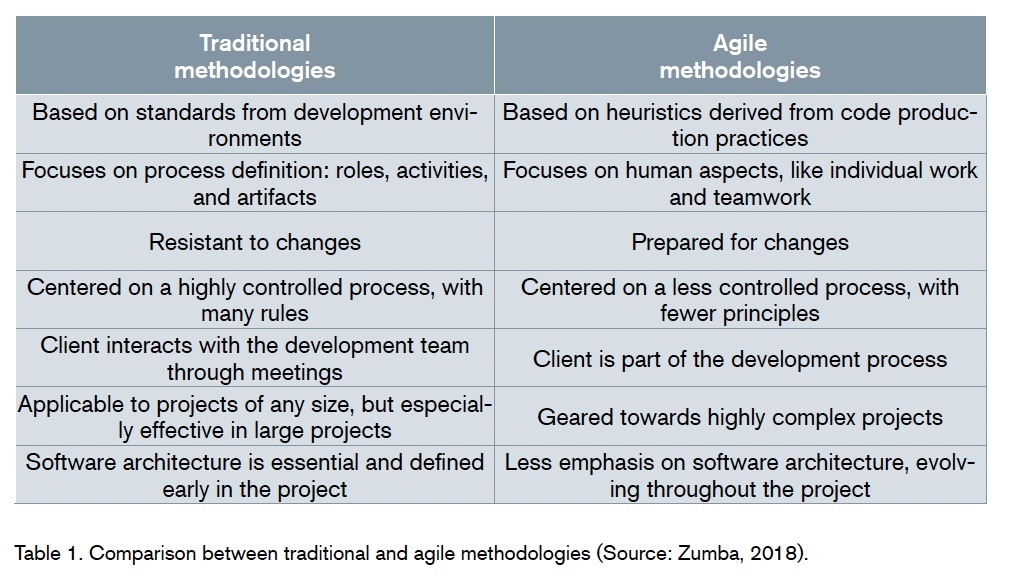
In the initial phases of a project, these software tools allow for planning objectives, deadlines, milestones, task assignments, and resources. In later phases, such as execution or monitoring and control, they help identify potential risks to make decisions to prevent or reduce the impact of those risks. Throughout the different stages of the project, these software tools help maintain collaboration and communication both within the team and with other stakeholders, fostering a project management culture. Among the notable benefits of project management software (Raeburn, 2022), the following stand out:
•Establishing a clear and detailed project plan.
•Identifying and assigning appropriate resources to each task.
•Setting realistic and achievable deadlines and delivery dates.
•Monitoring project progress and achievement of established goals.
•Controlling project budgets and costs.
•Effectively communicating with the project team and stakeholders.
•Identifying and managing problems and risks that may arise during the project.
•Generating reports to evaluate project progress.
•Producing reports and statistics that evaluate project performance and enable informed decision-making.
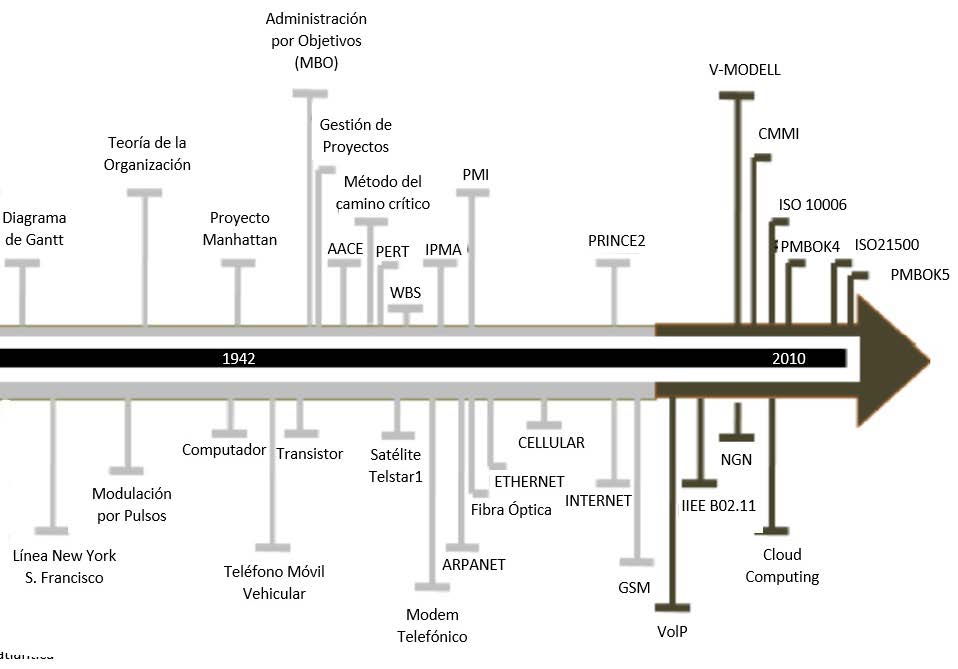
In today’s digital era, new tools and technologies have emerged to improve project management. These management tools have gained popularity as they help address project management challenges in a constantly changing world. Among some of the most well-known are Asana, Atlassian Jira, Microsoft Project, and GanttProject.
Regarding the evolution of methodologies, while traditional methodologies like the waterfall model, V-model, or incremental development were previously preferred, agile methodologies are now more common. In table 1, a comparison between traditional methodologies and agile methodologies can be found:
To address problems encountered with traditional methodologies, agile methodologies emerged with the aim of providing greater flexibility and adaptation to changes in the project. These agile methodologies focus on teamwork, communication, and collaboration among all stakeholders in the project. Among the best-known agile methodologies, the following stand out (Zumba, 2018):
•Extreme Programming (XP): This is an agile methodology based on iterative development and advocating five core values: communication, simplicity, feedback, courage, and respect.
•Scrum: A framework focusing on teamwork, collaboration, and rapid iteration for greater flexibility and adaptation to project changes.
•Kanban: A methodology centered on workflow visualization, workin-progress limits, and continuous improvement.
•Lean.: A project management philosophy focused on waste elimination and continuous improvement to achieve greater efficiency and quality in projects.
In figure 1, a timeline showing the evolution of project management with significant milestones in project management history is illustrated.
There are studies related to project management and project management software, addressing topics related to planning, execution, and project control, as well as the use of technological tools to facilitate these processes.
Among the existing references, various authors stand out, such as (Brad et al., 2016), (Cicibas et al., 2010), (Duffy, 2023), (Mishra & Mishra, 2013), and (Pasaric & Pušnik, 2022), whose articles evaluate and compare project management software based on functionality, usability, characteristics, performance, or efficiency, among others.
The project management software tools presented in this article are five, described below:
GanttProject
The GanttProject tool focuses on creating Gantt charts for task planning and management (BarD Software s.r.o, n.d.). One notable advantage is that it is a free and open-source tool, available for use without cost. It also offers a simple interface, allowing users to add tasks, schedule them, establish dependencies, and assign resources easily. Unlike other more comprehensive software, GanttProject does not support real-time collaboration or communication and lacks integration options with other project management tools. Thus, this tool provides simple solutions for creating Gantt charts but lacks more advanced functionalities, which may limit its usefulness in more complex projects.

Monday
Monday is an online project management software focused on collaboration and team organization (monday.com, n.d.). It enables effective real-time collaboration, offering features like commenting, discussions, and file sharing. With an easyto-use interface, users can customize the workspace and use pre-built templates for different projects and workflows, saving time and effort, as illustrated in figure 2.
Microsoft Project
The Microsoft Project tool, also known as MS Project, is a comprehensive project management software offering planning and scheduling features, allowing the creation of detailed timelines, start and end dates, and defining task dependencies. A notable feature of MS Project is its Gantt chart capability, providing a clear view of progress and task interdependencies. This software allows resource management, with resource assignment and availability tracking, and project progress tracking, enabling users to update task statuses, including completion percentages, and compare actual progress with planned. It also offers a wide range of reporting options to customize project status reports, resource usage, costs, or key indicators.
SmartSheet
SmartSheet is a cloud-based software that provides an intuitive interface through which users can create custom boards and select different views like Kanban boards, calendars, and Gantt charts. It enables asynchronous collaboration with the ability to share and edit spreadsheets, add comments, or mention other team members (Smartsheet, n.d.). It offers the advantage of automation and workflow automation, allowing rules for repetitive tasks, and integration with many tools, facilitating data import/export and synchronization with other platforms. It also tracks and controls progress with status indicators to identify critical tasks or delays. However, it may have limitations in complex projects with multiple dependencies, resources, and detailed planning levels. For this reason, SmartSheet is more suitable for small to medium-sized projects.
Trello
Trello is a software is based on visual boards that allow teams to organize and track tasks and projects collaboratively. These boards include cards representing specific tasks that can be customized with labels, deadlines, assignments, or comments. This software allows teams to work simultaneously on the boards and integrates with tools like Google Drive, Slack, and Jira. It also offers automation through Power-Ups, enabling automated actions and workflows. It is a userfriendly, flexible, and adaptable tool with effective collaboration and visibility but may have limitations for large-scale or highly complex projects due to its lack of advanced functionalities.
METHODOLOGY
When selecting project management software (Pasaric & Pušnik, 2022), the following characteristics should be considered:
•Necessary functionalities.
•Characteristics of the company (size, sector, activity, service).
•Ease of use.
•Cost, time, and risk reporting.
•Collaboration and communication.
•Integration with other tools.
Thus, the features of five project management software tools were analyzed, as not all offer the same functionalities. The analyzed software tools are shown in table 2: The characteristics are evaluated with 1, 2, or 3 points, based on the following:
•Does not contain the characteristic or functionality: 1 point.
•Contains the characteristic or functionality with limitations: 2 points.
•Contains the characteristic or functionality: 3 points.
Thus, a higher value is given to software more appropriate for a specific project if that functionality is needed, and a lower value for less appropriate ones. Considering the analysis of the most critical features of project management software, the following criteria were selected to compare the different software tools:
•Task Management: This refers to the ability to create, organize, and assign the activities and tasks needed to complete a project. This feature will be evaluated according to the previously outlined criteria.
•Resource Management: This feature provides the capability to associate and manage the resources required for the successful execution of the project.
•Collaboration and Team Communication Management: Fostering effective collaboration and facilitating clear and transparent communication is crucial in project management. In this case, tools that allow for effective real-time collaboration and communication will be rated with 3 points, tools allowing asynchronous communication with 2 points, and those that do not enable agile collaboration and communication among team members with 1 point.
•Time Management: This is a fundamental feature to ensure planning and monitoring of the time dedicated to project tasks. The evaluation of this feature will follow the general criteria outlined at the beginning of the section.
•Project Analysis and Report Generation: This refers to the tasks of monitoring and evaluating progress, as well as generating reports to communicate project outcomes. This feature will also be evaluated according to the general criteria.
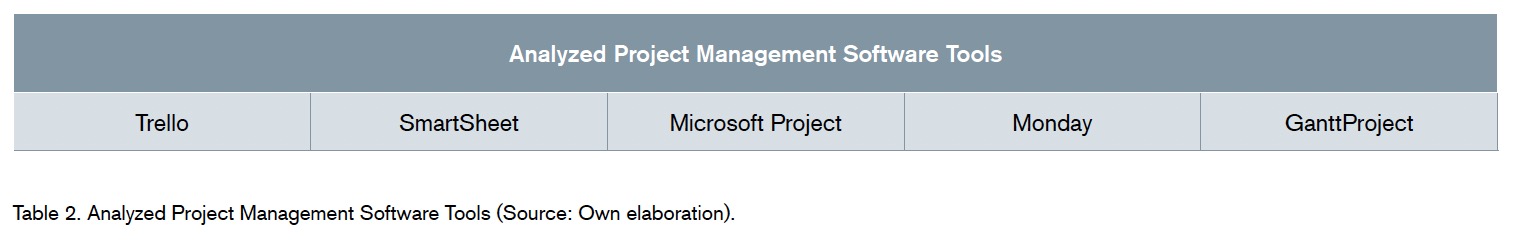 RESULTS
RESULTS
First, depending on the features of the project planning and management program, the functionalities it offers have been considered. Most project management software has the following common properties (Pasaric & Pušnik, 2022):
•They allow project task management and time tracking.
•They enable planning and scheduling a calendar with project tasks.
•They manage and administer the necessary project resources, such as budget or personnel.
•They track the most important milestones of the project.
•They generate reports on project progress.
•They facilitate collaboration and communication among all project stakeholders.
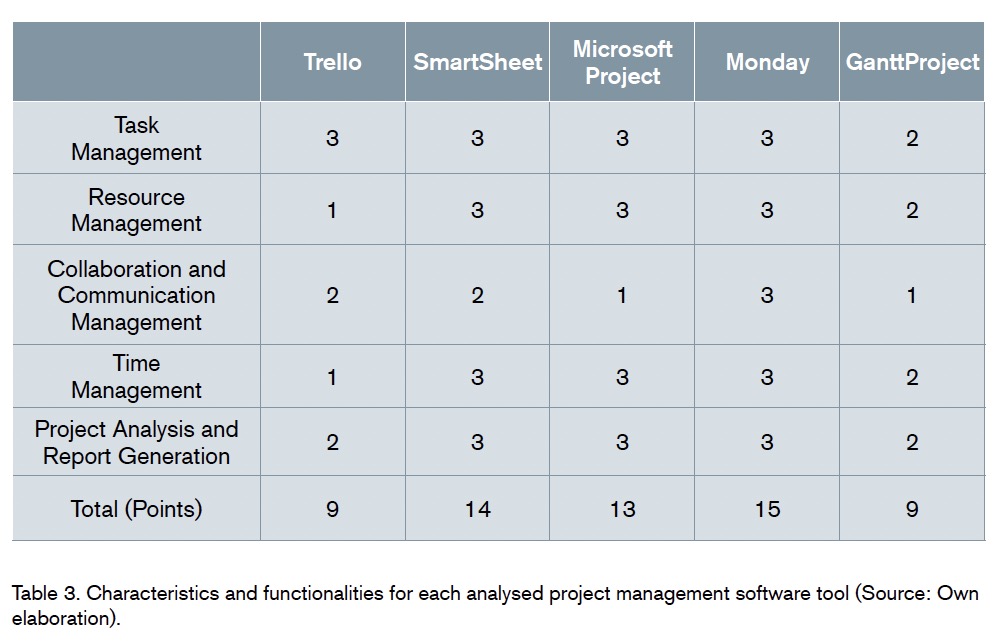 There are other features that are distinctive to certain project planning and management software, which are:
There are other features that are distinctive to certain project planning and management software, which are:
•Scope: Not all project management programs provide the same scope, as each one focuses on specific functionalities and features. While some tools are more geared towards simple projects, others are more suitable for large and complex projects as they offer more comprehensive features for working with a multitude of teams and resources. Therefore, even though most tools offer a minimum set of similar features, for certain needs or specific projects, it may be necessary to turn to a different type of management software.
•Cost: The costs of project management software can vary widely depending on the features and functionalities included, such as the number of supported projects or the number of users who can access it. Some provide free basic plans, like Asana or Trello, while others only offer paid versions, like Microsoft Project. For this reason, it’s crucial to analyse and compare different options to study the cost-effectiveness of investing before choosing a specific software.
•Integration: Some project planning and management tools allow integration with other applications, which can provide great benefits to the project by enabling more agile work. Therefore, it’s important to evaluate the integration possibilities of a project management software before implementing it if it suits our needs or organization.
Once the above criteria have been evaluated, table 3 shows the comparison of the five-project management software analysed: These results are shown in figure 3, illustrating their comparison against the established criteria:
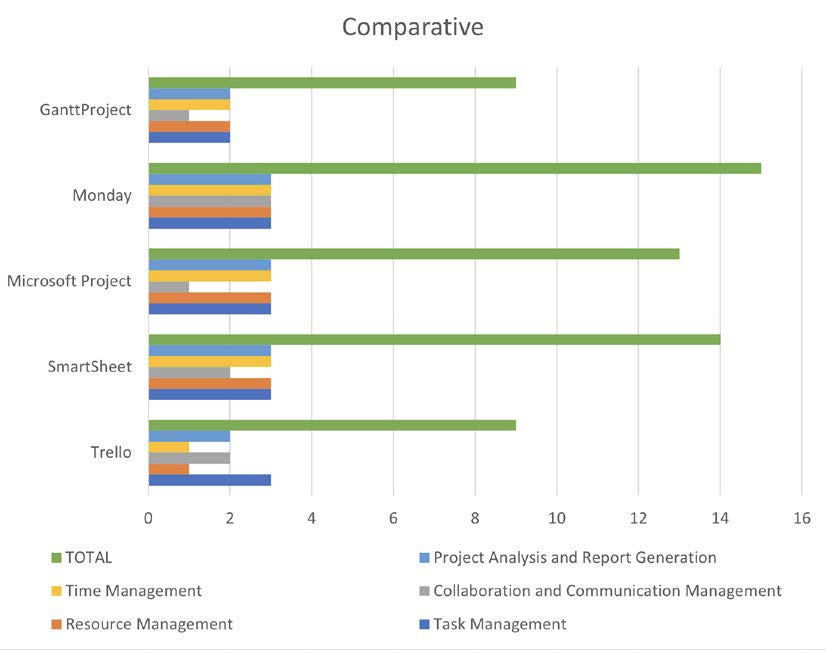
CONCLUSIONS
Based on the results obtained, it can be concluded that each tool offers certain advantages and limitations, and none provides all functionalities or features in full. Additionally, it is concluded that the most comprehensive project planning and management software for project management is Monday, as it achieved the highest score of 15 points. This tool scored the maximum in all the criteria analysed in this study.
Following Monday is SmartSheet, with a score of 14 points, and then Microsoft Project, with 13 points. When comparing these tools, Monday has the advantage of being easier to use. The software that, in comparison with the rest, received the lowest score is GanttProject. Despite being a free tool, it is mainly focused on creating Gantt charts for task planning and management but has limitations in many aspects: complexity in large projects, difficulty in displaying task interdependencies, limitations in resource assignment, and lack of communication management. In addition to this software, another one rated negatively is Trello, since in some of the characteristics analysed they offer a lower score compared to the rest of the tools.
The previous analysis was conducted to evaluate the most comprehensive tool in general terms. It does not imply that it is the best choice for a specific project; rather, it will largely depend on the needs of the project. For example, if the average cost of this tool poses a risk to the budget because it’s a small project with limited financial resources, a software offering a free plan and a more economical approach might be chosen, even if it means sacrificing some other features. On the other hand, if it’s a complex project requiring more advanced functionalities, we may need a software with a different cost structure to accommodate it.
Therefore, by conducting a preliminary study of the project’s needs and characteristics, the obtained results will help guide the decision-making process in choosing the optimal software for planning and managing a specific project.
REFERENCES
Brad, M., Birloi, F., Bratulescu, A., & Blaga, I. (2016). A Comparative Study of Agile Project Management Software Tools. 16(1), 27-39.
Cicibas, H., Unal, O., & Demir, K. (2010). A Comparison of Project Management Software Tools (PMST). Software Engineering Research and Practice, January, 560-565. http://www.softwaresuccess.org/SERP10_Demir_ Comparison_PM_Tools.pdf
Duffy, J. (2023). The Best Project Management Software for 2023. PCMAG. https://www.pcmag.com/picks/ the-best-project-management-software.
Hinojosa C., M. (2023). TFM “Estudio comparativo de distintos softwares para la Planificación y Gestión de Proyectos”, Universidad Isabel I.
Mishra, A., & Mishra, D. (2013). Software project management tools. ACM SIGSOFT Software Engineering Notes, 38(3), 1-4.
Pasaric, F., & Pušnik, M. (2022). Comparison of Project Management Tools. CEUR Workshop Proceedings, 3237, 1-10.
PMI. (2021). A Guide To The Project Management Body Of Knowledge (PMBOK Guide Seventh Edition). Newtown Square, Pennsylvania: Project Management Institute.
Santiago-Guevara, J. C., Rojas-Contreras, M., & EstebanVillamizar, L. A. (2013). Gestión de Comunicaciones en los Proyectos. TecnoLógicas, October, 465.
Raeburn, A, (2022, 15 de diciembre). Los 11 mejores softwares y herramientas de gestión de proyectos en 2022. Asana. https://asana.com/es/resources/ best-project-management-software.
Zumba, J. P. (2018). Evolución de las Metodologías y Modelos utilizados en el Desarrollo de Software. INNOVA Research Journal, 3(10), 20-33.



